Career Tip 11: Show Your Teeth – Create a Resume with Bite
Create a Resume with Bite
Search Google for the word resume, and you will find 168 million online sources. So where do you go? To The Job Dog, of course! What makes our resumes unique? One thing: our approach provides content in a format that is easy to scan visually and quickly tells the recruiter what he or she needs to know, right up front. Recruiters tell our clients they love this resume style.
What you probably already know about resumes is that the two most common formats are chronological and functional. Each resume style has pros and cons.
Chronological Resumes
- Pro: Focuses on relevant job history, in chronological order. It primarily lists employers, employment dates, job responsibilities, accomplishments and education.
- Con: Recruiters don’t read resumes; they quickly scan them. With a chronological format, you put the burden on the recruiters to recognize your resume’s key points. Don’t take the chance they will notice the same things you think are important.
Functional Resumes
- Pro: Useful in presenting an overall picture of your core competencies and transferable skills.
- Con: A functional resume often leaves out the details necessary for a recruiter to quickly grasp a sense of your employment history.
The Job Dog’s Approach to Resumes
When constructing a resume, you are essentially developing sales and marketing material, with you as the product. We do not mean to suggest, as with some sales approaches, that you ever mislead or exaggerate when selling yourself. However, if you do not tell the story of your accomplishments and convey enthusiasm, why would you expect someone who reads your resume to find you an appealing candidate?
The Job Dog uses the following format to construct a resume with bite.
TJD Format—Resume with Bite Template
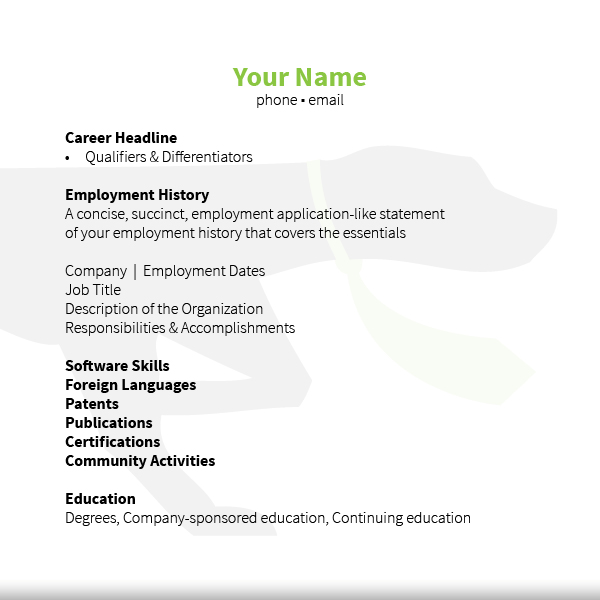
Header
Begin with standard contact information: only your name, phone number, email address, and your LinkedIn URL (only if up-to-date) are necessary.
Avoid
- Do not use your street address; that information can be distracting to the recruiter, especially if you live some distance away. It is also for a sense of personal security.
- If you are inclined to use an old email address, the one you established years ago with an out-of-date provider, don’t do it. Doing so dates you and implies your technology awareness is not up-to-date. You will also want to ensure your email address is professional.
- For the same reasons as in the previous bullet, don’t use the word cell or home in front of your phone number. However, you can, if you want everyone to know you are AARP eligible!
Career Headline
The next step is to include a career headline on your resume. As far back as 25 years ago, we were recommending using a headline instead of a career objective statement. Noteworthy is that today, LinkedIn has come to the same conclusion. They call it a Professional Headline.
A career headline is a compass heading that tells the recruiter your career direction or what job classification bucket your resume belongs in. The headline is critically important, as it immediately introduces recruiters to a summary statement of who you are and/or what you are seeking. It should instantly captivate the reader, since you have thought through key words that define and connect you to the job for which you are applying. Our resumes below and Tip 6 provide numerous examples.
Avoid
- Don’t label the first line of your resume Career Summary or Personal Profile – or some other banal header that everyone uses – that recruiters are really tired of reading. Use your Career Headline.
- Important note: using an objective statement at the top of your resume is a mistake. It is too me– The Job Dog’s objective is steak twice a day and a soft couch for long naps – not really reasons you would hire me. A recruiter wants to know what makes you qualified and unique. Their objective is to find the right dog for the job. Explain why that is you. Now, read on.
Qualifiers and Differentiators
List your Qualifier and Differentiator bullets immediately below your Career Headline. It is here that you summarize your career highlights, skills, and abilities that connect to the job posting. When the recruiter makes that connection, he or she will want to read the rest of the resume. Similar to the inside flap of a book cover, this is your sales pitch and makes the reader want to explore further.
Begin by visiting Internet job boards and selecting a few postings that are likely targets for you. Review those postings to identify candidate requirements and preferences. Then, modify your Qualifiers and Differentiators (see Tip 6) to closely align your statements to the job posting requirements. In doing so, you connect the major points of your resume to the checklist used by recruiters when screening applications.
Once you have found a specific job to which you want to apply, go back again to the Internet job boards and select a few other jobs that are similar in nature. When reviewing these comparable job posting requirements, you may now recall additional skills or experiences you possess that you will want to also include on your resume.
Sort your qualifying and differentiating statements by leading off with your best connection or highest priority statements. This list should include everything the recruiters must know to judge that you are a qualified and unique applicant. Provide just enough information, like that book jacket cover, to entice the reader to read on.
Avoid
- Don’t tell everything you know. Leave enough out so that the recruiter now wants to pick up the phone and call you. A good rule of thumb (paw) we use here at The Job Dog is to limit this section to less than 150 words.
- Don’t believe you must match all of the job postings’ criteria. Practically no one does. Sell what you have, and let that compensate for what you may not have.
- Don’t expect your cover letter to do the work of your resume. Many recruiters do not even read cover letters before they ditch your resume. Some recruiters read resumes first, and others read cover letters first. Want to guess which approach you will encounter?
Using Key Words & Applicant Tracking Systems
Large employers today use an Applicant Tracking System – which consists of a large database where your resume sits – and they may never even read your resume. Including keywords throughout your resume dramatically increases the chances a recruiter will cull your resume from the applicant database and read it. You can determine appropriate key words by reading employment advertisements and noting which words are used. After all, it is your job – you are qualified, and you should know as well or better than the HR recruiter what are really important selection criteria and what is gibberish within the job posting.
Please don’t make the mistake of thinking that because you applied, someone actually reads your resume. Key word matching, rather than human eyes, make the connection in these instances. Use key words naturally in sentences, so that it doesn’t appear as if you used a low-effort approach and listed 25 words you pulled from some master list of key words. Just listing key words, one after the other, is a slapdash approach to constructing your resume. Using key words in convincing sentences shows the recruiter you took time to think through your presentation.
Employment History
This next section of your resume is the traditional section of a chronological resume that identifies knowledge, competencies, areas of expertise, and accomplishments, by employer. Here is a step-by-step guide to constructing this section.
- Label this section Experience, Professional Experience, Recent Experience, Experience Highlights, Employment, Employment History, Career History, or something similar.
- Begin by identifying each employer, your job title(s), and your dates of employment.
- If you were promoted and had progressive job titles while with an employer, separately list those job titles and include the dates of each job. Recruiters are always impressed to see job progressions within the same employer.
- We are not convinced you should identify the geographic location of your employer; doing so takes up space on the page and eyeball time that should be used for more important information about you.
- If recruiters may not recognize your past employer, include a concise company overview. Such information is key to framing your job responsibilities and accomplishments. You can also include their website URL.
- Next, list your responsibilities or job duties and the skills you acquired at each employer. You may want to refer to past job descriptions or performance reviews to recall your job duties.
- Include more detail or broader information for recent jobs and brief information or only job titles for early career assignments. Keep the focus on what you have done recently.
- Use the correct tense for each employment period. Either use the past tense for prior employers or present tense for your current employer. It is easy to overlook this small, but important, detail.
- Double check employment dates. Use a MM/YY format; it takes less space on the page.
- If you have been unemployed, don’t hide it. Just be ready to discuss how you used that interim time productively.
- When you can, of course, include accomplishments. Yes, it adds to the strength of your resume when you can state how you specifically contributed and made your job or those of your team members easier or more efficient. Look at the contrast below.
- Managed a department of 15 people.
- Managed a department of 15 people. Led four process improvements per year to design and implement productivity improvements. Reduced overtime by 50% while the workload increases averaged 17% each of the past three years.
- Having said that, here is a thought contrary to what all the Internet experts say about how you must incorporate accomplishments or achievements into your resume. It is just fine to list only job responsibilities and skills for each employer. If responsibilities and skills are on your mind, include them in this section. At times, that is the best information The Job Dog’s clients can recall.
- It is also good to push your thoughts and identify your accomplishments—to brag a little about what you did that was notable. Is including accomplishments our preference? Yes, we’d prefer to see those achievements or accomplishments. Yet, if they aren’t in your memory at the moment, there is no need to feel defeated. If all that comes to mind are responsibilities and skills, let it be. Not every dog who howls loudly has big teeth. The Job Dog wants you to know you can howl with the best of them without being purrfect.
However, contrary to what those so-called Internet experts tell you, we coach people who get great jobs without adding any accomplishments to their resumes.
However, contrary to what those so-called Internet experts tell you, we coach people who get great jobs without adding any accomplishments to their resumes.
- Here’s a checklist that The Job Dog developed to help you recall your accomplishments.
Did You Eliminate a Re?
Re-write Re-call Re-work Re-contact Re-check Re-do Re-inputDid You Do Less?
Less inventory Less waste Less process steps Less paperwork Less quality checks Less in-line storage Less finished productDid You Implement Ideas That…?
Increased order size Reduced customer interaction time Made a form or input screen easy to use Reduced job steps Saved shipping costs Increased internal or external customer satisfaction Cut product cost Made a job easier to learn Reduced utility costs Eliminated product movement- As you further develop your thoughts about improvements you were part of, be sure to consider time, money, and quality. All organizations want to know how you positively affected each.
- As you work through past employers, avoid repeating the same type of information again and again across your job history. The goal is to present a wide overview of responsibilities and accomplishments to demonstrate the breadth of your experience.
- Finally, as you work your way down to early jobs, you can either choose to leave them off or just include the employer, dates of employment, and job titles. Honestly, most employers aren’t much interested in what you did ten years ago. Repeat employment history as often as necessary, with more information for recent jobs and only brief information for significant developmental assignments early in your career.
- We are often asked if the company name or your job title should be listed first in this section. It depends. If you worked for a premier, highly recognizable company, that fact may outweigh your job title and should be seen first by an employer. If not, then go with your job title first.
Next, consider including these sections: Software Skills, Foreign Languages, Patents, Publications, and Certifications.
Community Activities
Involvement in community activities demonstrates initiative, leadership, and motivation. Omit religious organization specifics. For example, revise Oakland Baptist Choir Director to Worship Choir Director. Include team participation, coaching children’s or adult athletics, and community service involvement. We should note that many Human Resource professionals would advise you to omit this type of information, as it is not job-specific. We recommend you include it as a human-interest point. Selling that you are an active, civic-minded, and energetic person enhances your candidacy. “People hire people they feel they know and like.” The Job Dog immediately likes people who volunteer at the local Humane Society or the ASPCA.
Educational History
Include formal education, company seminars, and online learning/certifications you have acquired.
Academic Honors—Yes, include them. Since Harvard was the first college to award them, we will defer to Harvard as the authoritative source. The Harvard Resume Guide italicizes each honor, because they are Latin, and it also uses all lower case: cum laude, magna cum laude, and summa cum laude. Also, include your GPA if it is noteworthy and recent.
Checkpoint
Following the bullet points above, construct a first-draft resume. It is likely that you will find you have far more information than you need. Retain this version as a foundational resume from which you can later develop modified versions applicable to positions you are considering.
Edit, and be concise. Don’t camouflage the critical to know with extra words or sentences. The Job Dog counts words on first-draft resumes and always reduces word count by at least 25% for increased clarity.
Success! You now have a resume with bite.
As you proceed, continually enhance and update your resume. See Tip 12 for further insights on improving your resume.










Thank you for the excellent information on resume writing! I feel more confident updating my resume now. Your website is full of valuable information. I will pass it on to my students. Thank you!